A front-end for Enfuse with multi-core support
by Ingemar Bergmark

A front-end for Enfuse with multi-core support
by Ingemar Bergmark


Please visit my website for EnfuseGUI 3
Click on one of the links below to find out more
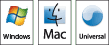
© 2008- - Ingemar Bergmark
